To get access to the WorldSchooling Hub Map (WSH Map) you need to first Join the WorldSchooling Hub.
Once you've joined, you need to have a 5-minute verification video call; this helps keep our families and children safe by ensuring that everyone on the WSH Map is who they say they are and part of a family (so no lone adults have access to the WSH Map).
If you've joined, but not yet booked your video call, you can book it on this page (you'll need to log in, with the password you set when you joined. If you don't remember your password, you can reset it here).
Once you're on the page just follow the prompts to choose your slot and book your call. You can change the time zone to your local time zone using the drop-down link just below the booking form:
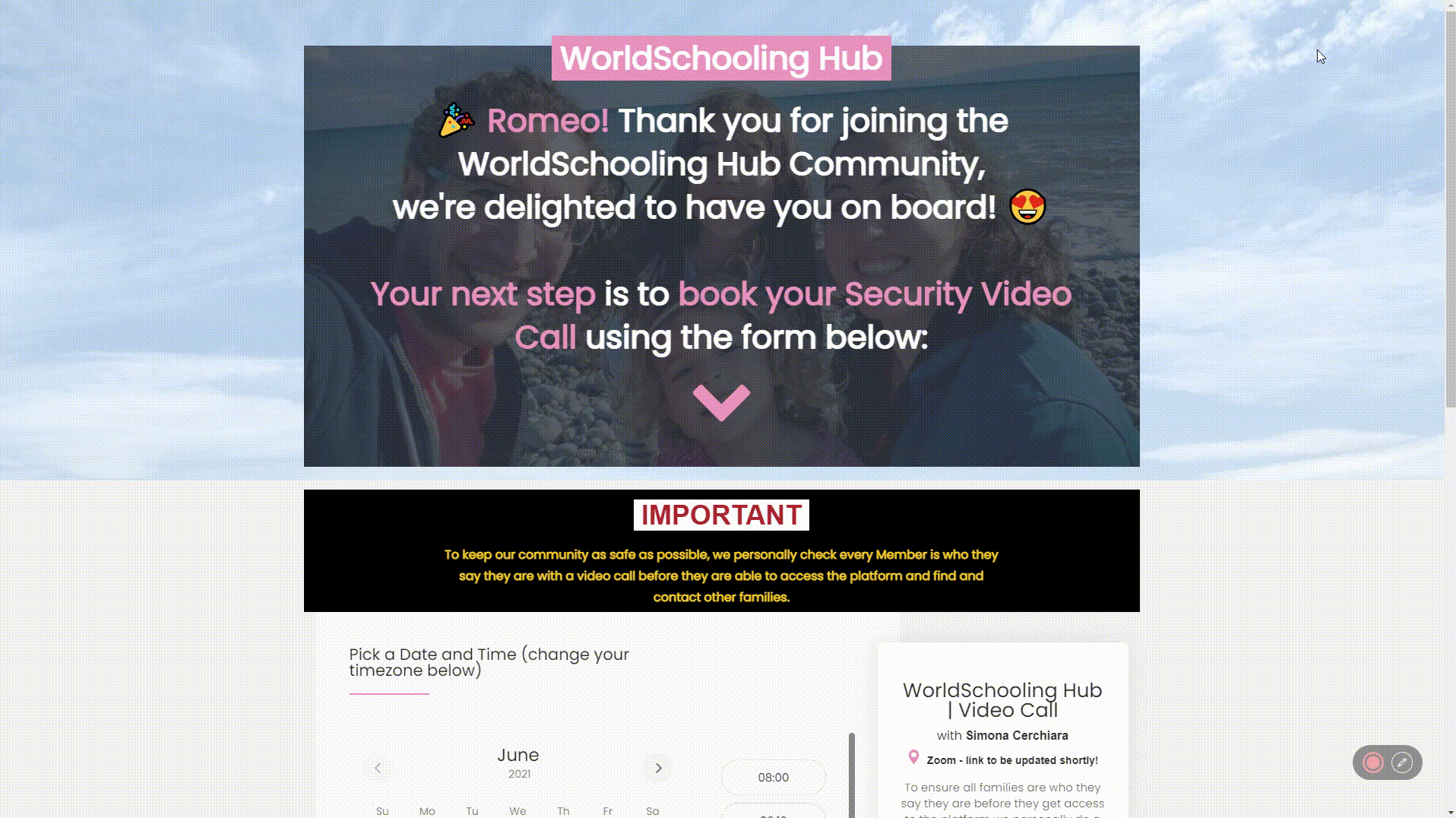
Once you've booked your video call you will receive a confirmation email with a calendar invite.
Later, you will receive an updated calendar invite with your personal Zoom link for the video call.
On your video call you will need the following:
- Your Passport
- At least one of your children with you
- That child's Passport
- A smile! :D
Your child doesn't need to say anything, or be on the call long, but we do need to see them and check their Passport to make sure no lone adults get access to the WSH Map. This keeps all our families and children that little bit safer!
If you have any problems or questions, just drop us a line and we'll be happy to help.


