If you're having trouble logging in, this article may help you:
The WorldSchooling Hub can be a little confusing as there are two different sites;
- The Main Site - this is where you purchase your membership and book appointments.
- The Map site - this is where you add your family to the map and find other families.
For security, these two sites are hosted on entirely different platforms. This means you need a different password for each site (though both will use the same email address you purchased your membership with).
So the first thing to be sure of, if you're having trouble logging in, is which site you're having trouble with!
If you want to log in to the Main site, the log in page looks like this:
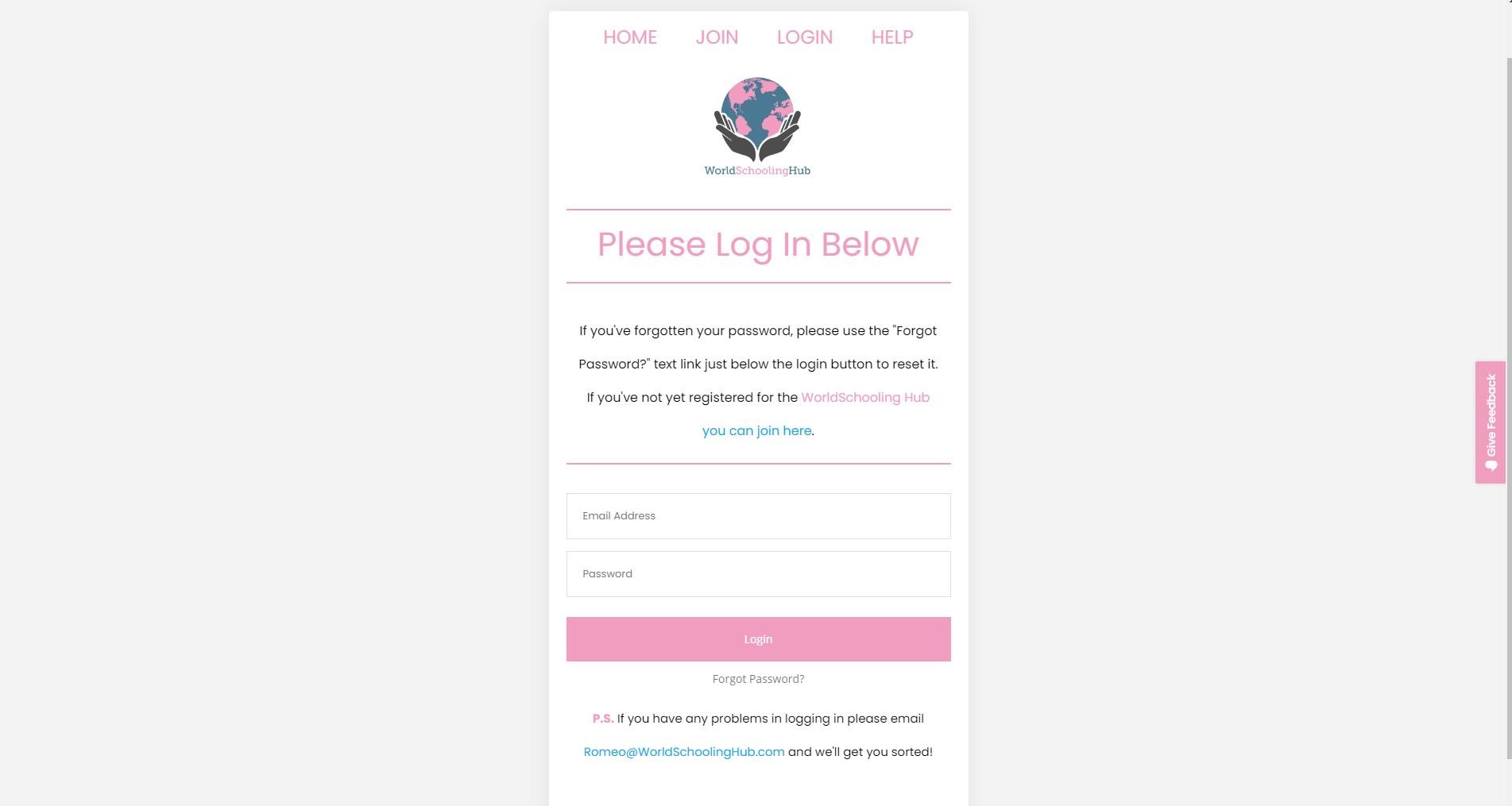
If you want to log in to the Map site, the log in page looks like this:
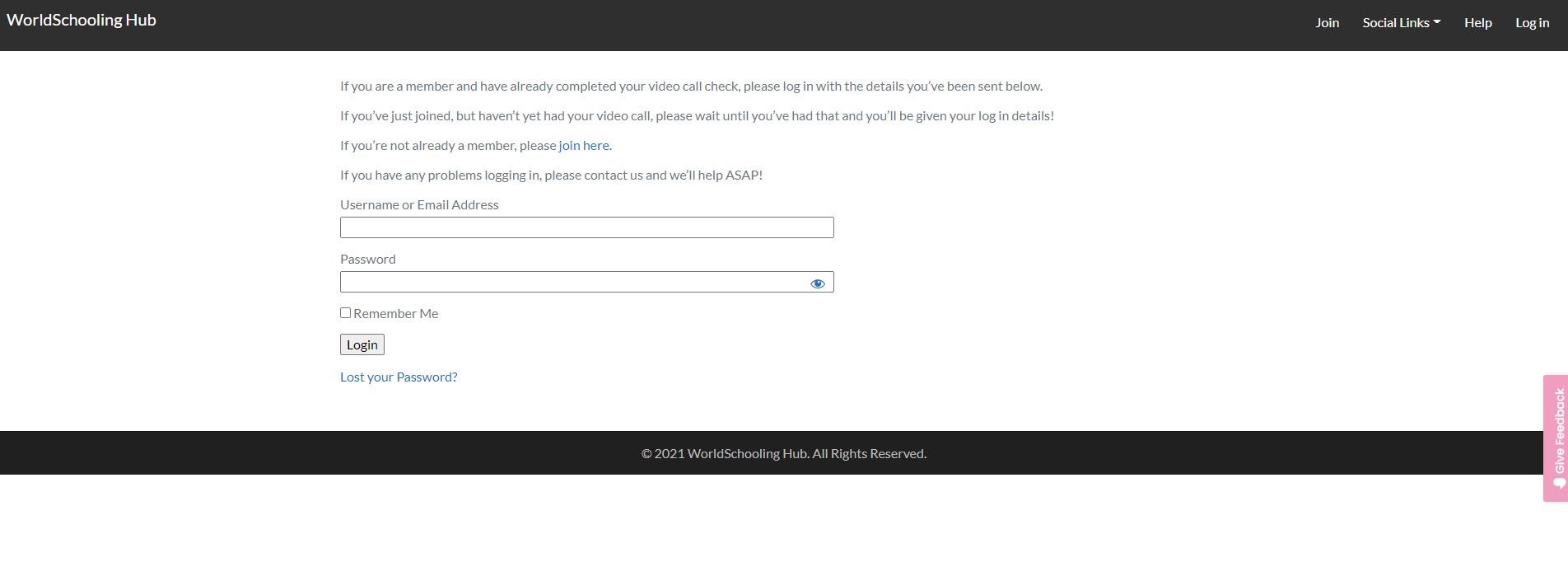
In both cases, you can use the email you signed up when you purchased your membership as your username.
To reset your password for the Main site, please click the "Forgot Password" text link just below the pink "Login" button:
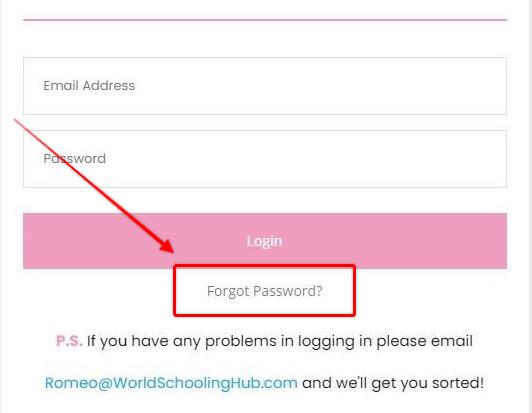
To reset your password for the Map site, please click the "Lost your Password?" text link, just below the grey "Login" button:
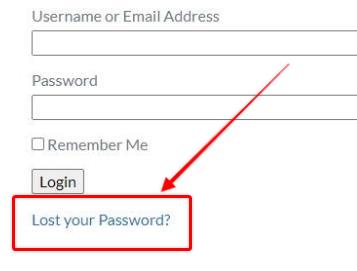
In both cases, check your email (and your spam!) for your password reset email. Click the link in the email and set your new password.
You should now be able to log in!
If you have any further problems, please let us know and we'll get you sorted.
P.S. Remember that the two site's use different passwords, so make sure you are resetting the password for the correct site (i.e. either Main or Map!).


